一般情况下,在Word中添加文字水印仅支持添加一个文本字样的水印,但在复杂的办公环境中,由于对不同文档的设计要求,需要在Word文档中添加平铺水印效果,即文档中的水印文字以多行多列分布的形式存在。本文将介绍如何来实现该水印效果的方法,下面是详细步骤及方法。
dll引用
通过NuGet引入dll(2种方法)的方法
1.可以在Visual Studio中打开“解决方案资源管理器”,鼠标右键点击“引用”,“管理NuGet包”,然后搜索“Free Spire.Doc”,点击“安装”。等待程序安装完成。
2.将以下内容复制到PM控制台安装:
|
1
|
Install-Package FreeSpire.Doc -Version 10.2 |
手动添加dll引用的方法
可通过手动下载包到本地,然后解压,找到BIN文件夹下的Spire.Doc.dll。然后在Visual Studio中打开“解决方案资源管理器”,鼠标右键点击“引用”,“添加引用”,将本地路径BIN文件夹下的dll文件添加引用至程序。
添加多行多列文字水印
在Word中添加多行文字水印时,实现的方法是通过在页眉中添加形状艺术字,并通过多次复制形状来模拟实现多行文字水印效果。以下是实现水印添加的主要代码步骤:
- 创建 Document类的对象,并调用 Document.LoadFromFile(string fileName)方法加载Word文档。
- 创建 ShapeObject类的实例,并通过 ShapeObject.Width、 ShapeObject.Height、 ShapeObject.VerticalPosition、 ShapeObject.Rotation、 ShapeObject.WordArt.Text、 ShapeObject.WordArt.FontFamily、 ShapeObject.FillColor等属性设置形状大小、位置、旋转角度、水印文字、字体及颜色等。
- for循环遍历所有 Section,通过 Section.HeadersFooters.Header属性获取页眉,并以 HeaderFooter.AddParagraph()方法添加段落到页眉。
- 通过for循环以 ShapeObject.Clone()方法多次复制形状,并通过 ShapeObject.VerticalPosition和 ShapeObject.HorizontalPosition属性设置形状位置排列。
- 调用 Paragraph.ChildObjects.Add(IDocumentObject entity)方法添加形状到页眉段落。
- 最后,通过 Document.SaveToFile(string fileName, FileFormat fileFormat)方法保存文档到指定路径。
C#
|
1
2
3
4
5
6
7
8
9
10
11
12
13
14
15
16
17
18
19
20
21
22
23
24
25
26
27
28
29
30
31
32
33
34
35
36
37
38
39
40
41
42
43
44
45
46
47
48
49
50
51
52
53
54
55
56
57
58
59
|
using Spire.Doc;using Spire.Doc.Documents;using Spire.Doc.Fields; namespace MultiLineTextWatermark{ class Program { static void Main(string[] args) { //加载Word文档 Document doc = new Document(); doc.LoadFromFile("test.docx"); //创建形状,并设置大小、水印文字、位置及样式 ShapeObject shape = new ShapeObject(doc, ShapeType.TextPlainText); shape.Width = 60; shape.Height =15; shape.VerticalPosition = 25; shape.HorizontalPosition = 20; shape.Rotation = 320; shape.WordArt.Text = "草稿副本"; shape.WordArt.FontFamily = "宋体"; shape.FillColor = System.Drawing.Color.Red; shape.StrokeColor = System.Drawing.Color.Red; //遍历所有section for (int n = 0; n < doc.Sections.Count; n++) { Section section = doc.Sections[n]; //获取页眉 HeaderFooter header = section.HeadersFooters.Header; //添加段落到页眉 Paragraph paragraph1 = header.AddParagraph(); for (int i = 0; i < 5; i++) { for (int j = 0; j < 6; j++) { //复制形状并设置多行多列位置 shape = (ShapeObject)shape.Clone(); shape.VerticalPosition = 50 + 150 * i; shape.HorizontalPosition = 20 + 160 * j; //添加形状到段落 paragraph1.ChildObjects.Add(shape); } } } //保存文档 doc.SaveToFile("result.docx", FileFormat.Docx2013); System.Diagnostics.Process.Start("result.docx"); } }} |
VB.NET
|
1
2
3
4
5
6
7
8
9
10
11
12
13
14
15
16
17
18
19
20
21
22
23
24
25
26
27
28
29
30
31
32
33
34
35
36
37
38
39
40
41
42
43
44
45
46
47
48
49
50
51
52
53
|
Imports Spire.DocImports Spire.Doc.DocumentsImports Spire.Doc.Fields Namespace MultiLineTextWatermark Class Program Private Shared Sub Main(args As String()) '加载Word文档 Dim doc As New Document() doc.LoadFromFile("test.docx") '创建形状,并设置大小、水印文字、位置及样式 Dim shape As New ShapeObject(doc, ShapeType.TextPlainText) shape.Width = 60 shape.Height = 15 shape.VerticalPosition = 25 shape.HorizontalPosition = 20 shape.Rotation = 320 shape.WordArt.Text = "草稿副本" shape.WordArt.FontFamily = "宋体" shape.FillColor = System.Drawing.Color.Red shape.StrokeColor = System.Drawing.Color.Red '遍历所有section For n As Integer = 0 To doc.Sections.Count - 1 Dim section As Section = doc.Sections(n) '获取页眉 Dim header As HeaderFooter = section.HeadersFooters.Header '添加段落到页眉 Dim paragraph1 As Paragraph = header.AddParagraph() For i As Integer = 0 To 4 For j As Integer = 0 To 5 '复制形状并设置多行多列位置 shape = DirectCast(shape.Clone(), ShapeObject) shape.VerticalPosition = 50 + 150 * i shape.HorizontalPosition = 20 + 160 * j '添加形状到段落 paragraph1.ChildObjects.Add(shape) Next Next Next '保存文档 doc.SaveToFile("result.docx", FileFormat.Docx2013) System.Diagnostics.Process.Start("result.docx") End Sub End ClassEnd Namespace |
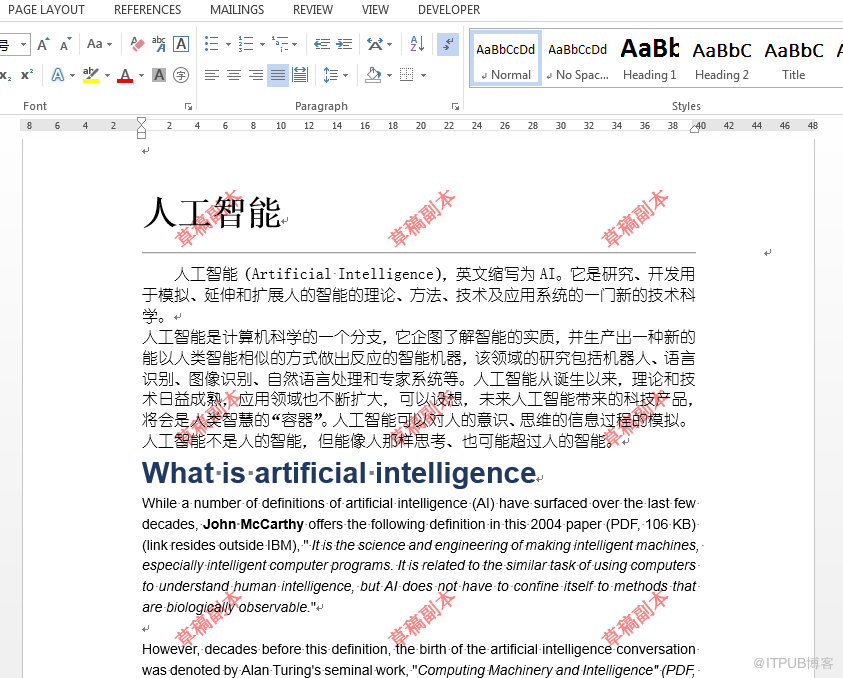
—END—

